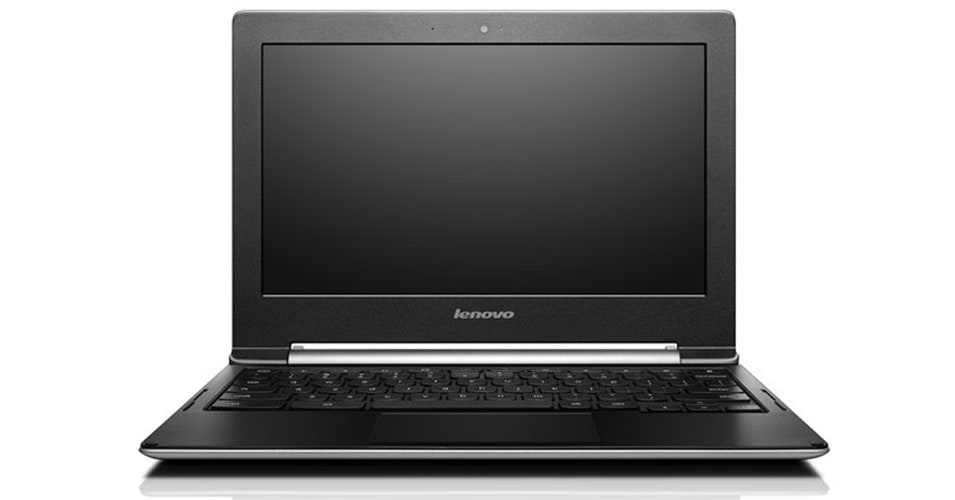
[ad_1]
Chromebook manufacturers have spent this year continually attempting to one-up each other. It’s been great for consumers, since these cloud-powered laptops now make up one of the most interesting and lively categories of PC hardware. It doesn’t hurt that Chromebooks are also generally very affordable, with many available for around $200.
Lenovo recently updated its Chromebook offerings, the n20 and n20p. I tested the latter, which costs $330 and features a touchscreen.
I’ll assume you’re familiar with Chrome OS. It is what it is, and you’re either comfortable drinking the Google Kool-Aid and living with your life in Google Services or you’re not. If you’re firmly not, please stop reading now, because this machine is not for you. Unless you’re open to trying new things that may prove beneficial to your happiness, in which case you should read to the end.
Chrome OS itself will be the same on nearly every Chromebook you’ll ever pick up—arguably its greatest strength. So when trying to answer the question of which Chromebook to buy, the answer mostly comes down to which one has the best hardware for your needs.
Here’s a rundown of the Lenovo’s internals: a 11.6-inch, 1366 x 768 resolution touchscreen, a quad-core Intel Celeron processor (two models are available, I tested the 2.16GHz), 16GB of eMMC storage, and 2GB of DDR3 RAM. It weighs just under three pounds and comes in a single color: gunmetal gray. Lenovo uses a proprietary power adapter, and you’ll probably need the power cable more than you’d like—the company claims eight hours of battery life for the n20p, but I found it to be closer to six. Sometimes I could get seven hours out of it by avoiding video and dimming the screen considerably. That’s not bad, but considerably less than the ten hours claimed by some competitors.
These specs are pretty much the current standard in low-end Chromebooks, with the big exception being the touchscreen, which is not widely available. Unfortunately, Chrome OS isn’t all that great as a touchscreen OS—touch targets are often very small, making it difficult to navigate with any precision. The screen itself is also not an IPS display, so you get all the washed-out color and limited viewing angles that come with older, TN panel displays. On the plus side, the 300 degree rotation feature, which puts it in “stand mode,” is great for watching movies. It also made me wonder why Lenovo didn’t extend the hinge rotation another 60 degrees for a Chrome OS tablet. My answer came when I saw the extra-bendy, $455 ThinkPad Yoga 11e debut a couple of weeks after I started testing the n20p.
[ad_2]
Source link : https://www.wired.com/2014/10/lenovo-n20p-chromebook/