
[ad_1]
It’s happened before and it’ll happen again: You’ve visited a friend’s house to play Call of Duty: Modern Warfare 2 or Super Smash Bros. Ultimate only to be handed a controller that looks like it trekked through a Dark Souls poison swamp. Unfortunately, even the best hand hygiene on the planet won’t prevent grime from becoming trapped in your gamepad’s crevices. Controllers are expensive gaming accessories that can cost $70 or more, so why not clean your dirty gamepads instead of chucking them in the trash? But first, you’ll need a few items.
Our Favorite Video Game Systems
What You Need to Clean Video Game Controllers
In this guide, we’ll walk you through how to take apart and clean this console generation’s controllers. For disassembly, I used two kits that you can buy via Amazon: Jaoystii(Opens in a new window) (for PlayStation 5 and Xbox Series X/S) and Triwing(Opens in a new window) (for the Switch). For cleaning, I used cotton swabs, isopropyl alcohol, and compressed air(Opens in a new window). Alcohol wipes or pads come in handy, too.
If disassembling a gamepad is outside your comfort zone, don’t fret; there are many ways to clean a controller’s surface. With the aforementioned cleaning supplies and a spare toothbrush you can clear most debris from the controller.
With some TLC, your favorite controllers can last the entire console generation (and look good while doing so). Here’s how to properly and safely disassemble and clean your PlayStation 5, Switch, and Xbox Series X/S gamepads.
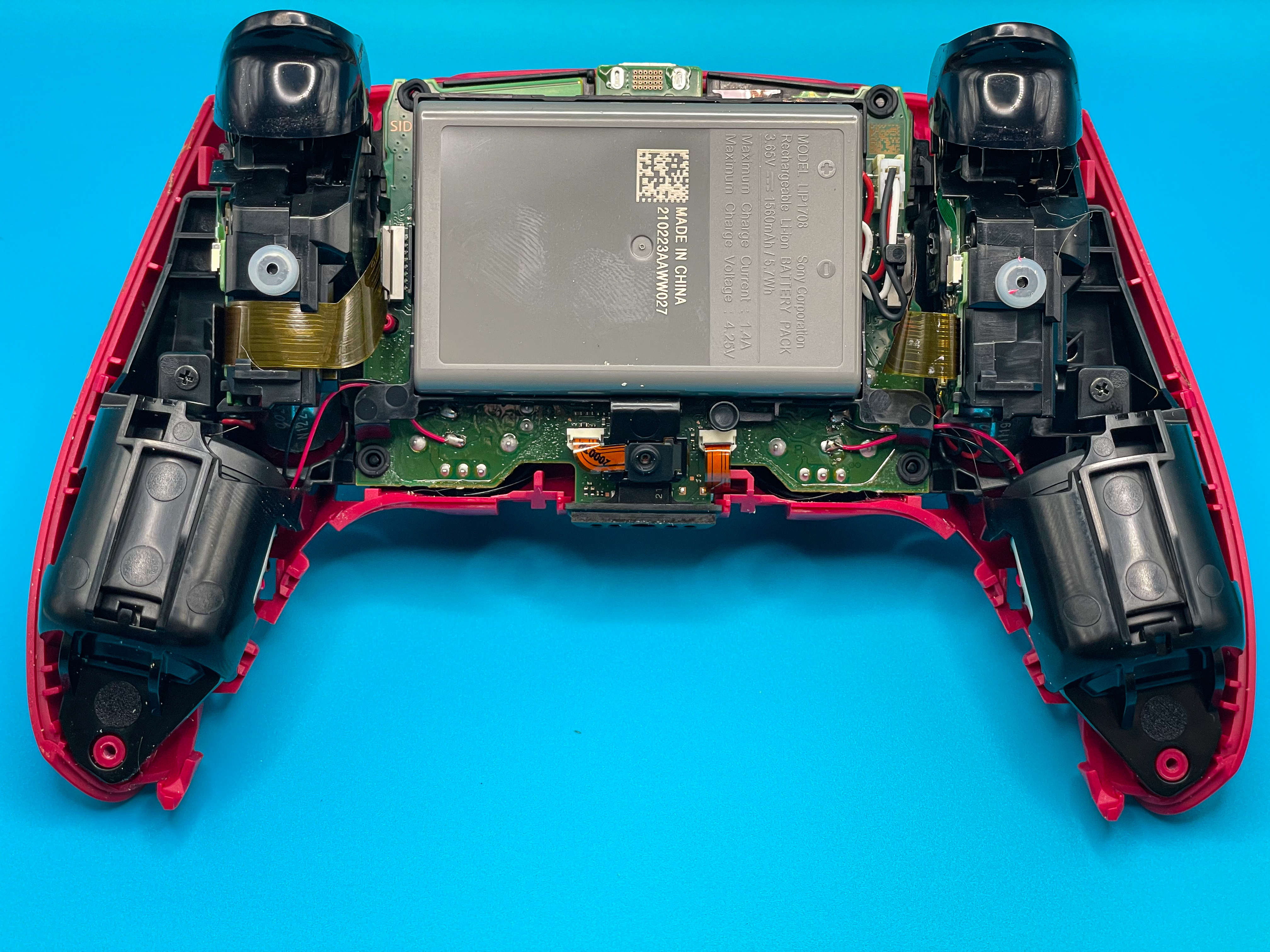
The PS5’s DualSense controller with its back panel removed.
(Credit: Robert Anderson)
How to Clean a PlayStation 5 DualSense Controller
Difficulty: Medium. It takes the most steps to open Sony’s controller.
Approximate Completion Time: 10 minutes
-
Place the pry tool where the controller’s bottom black panel meets the shell. Gently pop the black plastic so that it’s raised from the controller. Repeat on the other side.
-
Place the pry tool where the black plastic meets the controller’s base at the left of the headphone jack, and gently pop the black panel. Repeat this action on the the headphone jack’s right side.
-
Gently pull the black plastic free from the controller.
-
Inside the controller, you’ll see a screw at the base of each grip. Unscrew them on both sides.
-
Place the pry tool in front of the right bumper (RB button) and push up, removing it. Repeat this for the left bumper (LB button).
-
You’ll see screws inside the controller, near the touchpad. Unscrew each one using the 2mm by 40mm screwdriver.
-
Starting at the left grip, use your hands to gently pull the panels apart. Do not pull the panels completely apart.
-
There are plastic pins on each side of the headphone jack. Use your pry tool to slightly open the pins, in the direction toward the controller’s base.
-
Now separate the panels using your hands.
-
Be mindful of the battery, as it can fall out of the controller once the panels are removed. Likewise, be mindful of the ribbon cables in the controller’s back; they can easily tear and render the controller unusable.
-
Use the cotton swab with isopropyl alcohol (or alcohol wipe) to clean the panels’ ridges. Clear out any dirt or dead skin that lie in the creases.
-
Use the compressed air to blow away any dust or debris that made its way onto the controller’s circuitry. Now it’s time to reassemble the controller.
-
Place the back panel onto the front start trigger. Then press together the shell’s front and back until you hear a snap.
-
Push the pins back into place, and screw in all screws (the two inside the grips, and the two where the RB and LB buttons are).
-
Place the RB/LB buttons back into place.
-
Attach the black bottom plastic to the controller by sliding its two top prongs into the gamepad’s face shell. Snap everything into place. That’s it!
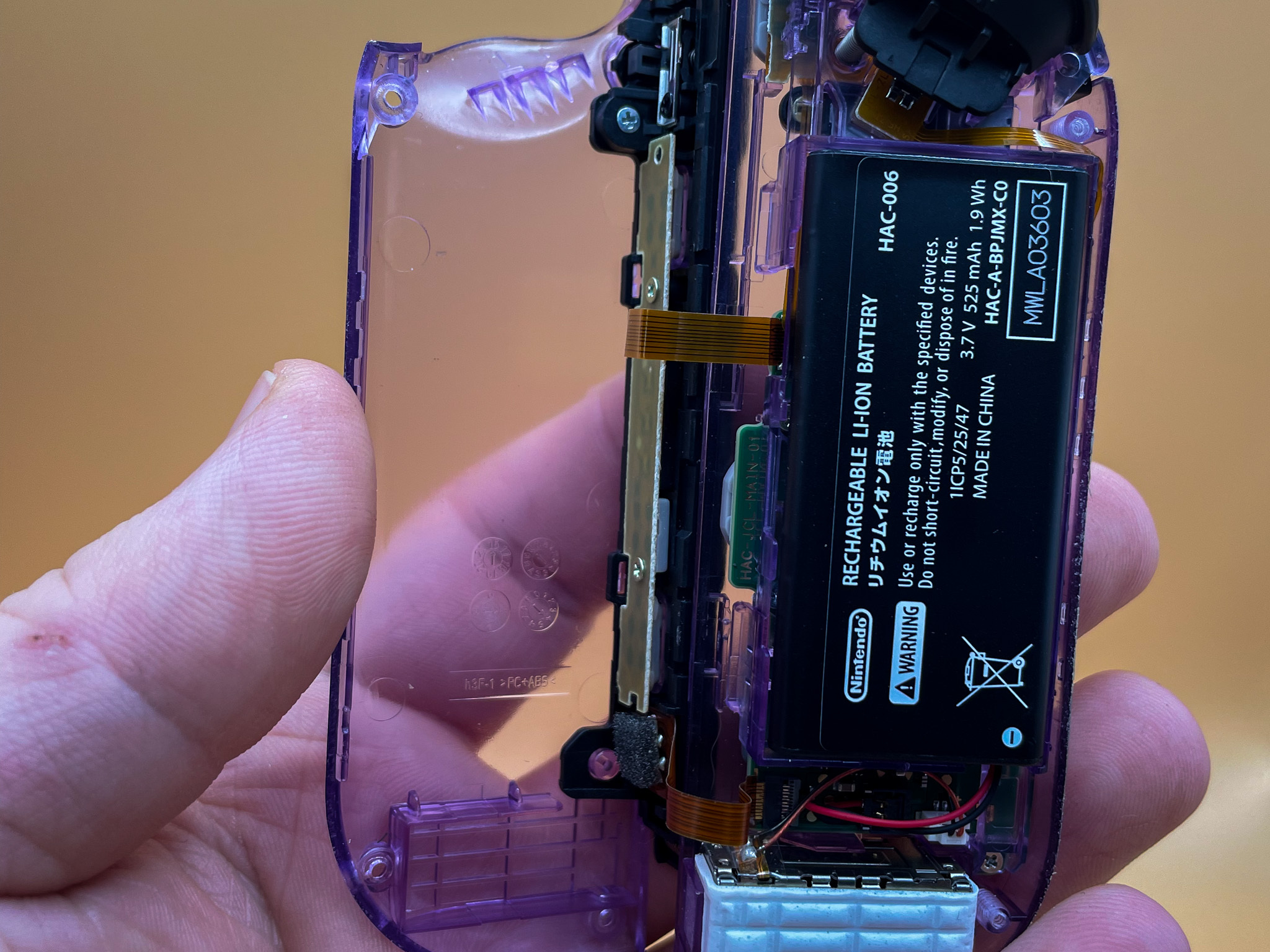
The Nintendo Switch Joy-Con is very delicate.
(Credit: Robert Anderson)
How to Clean a Nintendo Switch Joy-Con Controller
Difficulty: Hard. The Joy-Con is an extremely delicate controller, as the screws strip easily. If that happens, you won’t be able to remove them.
Approximate Completion Time: 5 minutes
-
Remove the four screws on the back using the Y2 00mm by 40mm screwdriver.
-
Once all screws are removed, the Joy-Con opens like a book (note that the halves are connected via a ribbon cable).
-
Use compressed air to blow out any dirt. A few gentle bursts will suffice.
-
Reassemble the Joy-Con by returning each screw to the exact hole it was removed from. You’re finished!
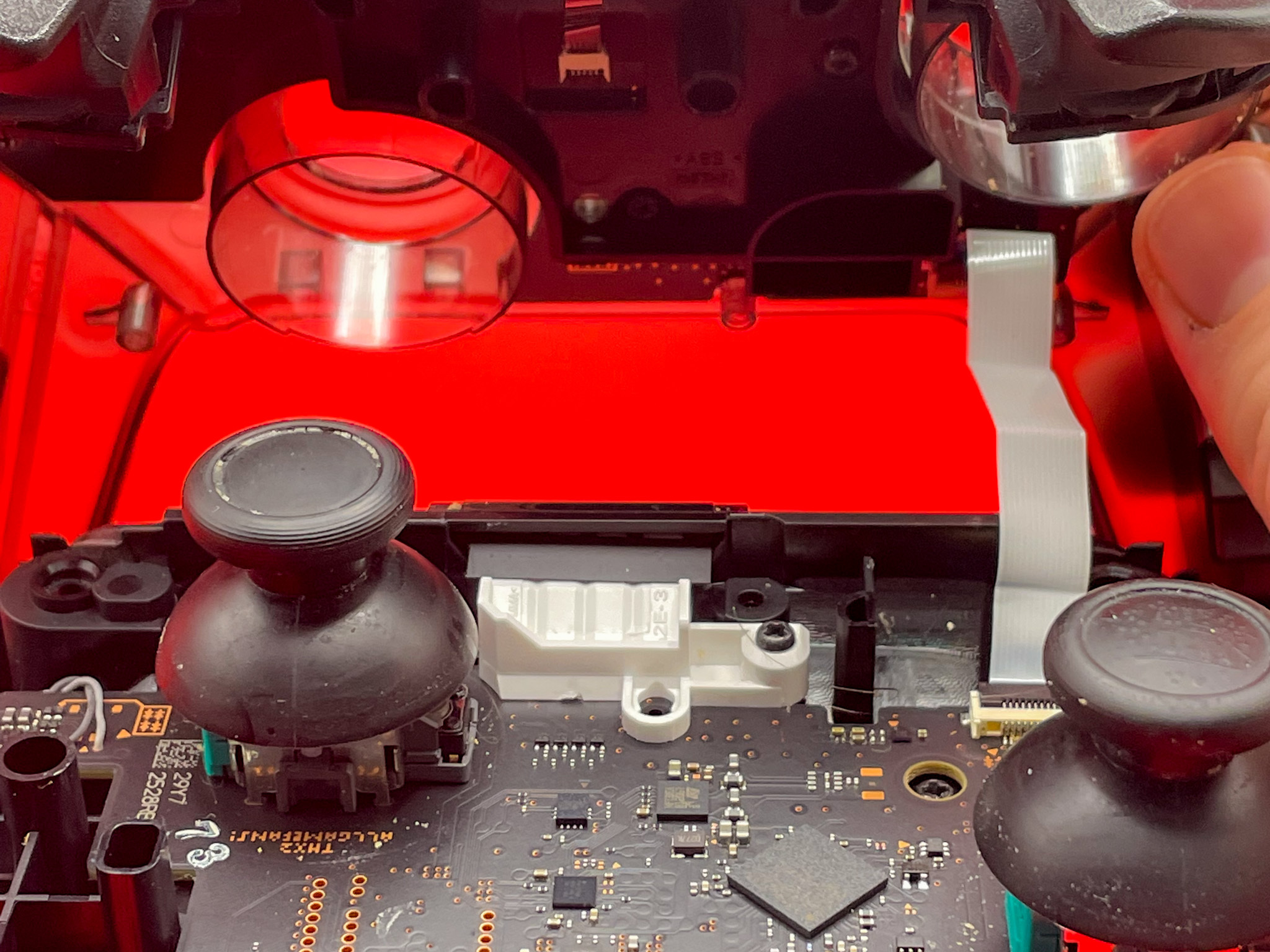
The Switch Pro Controller uses screws of various lengths, so keep track of what goes where.
(Credit: Robert Anderson)
How to Clean a Nintendo Switch Pro Controller
Difficulty: Medium. Not all the screw lengths are the same for this controller, so make sure you’re keeping tabs on which screw goes where as you disassemble the gamepad.
Approximate Completion Time: 10 minutes
Recommended by Our Editors



-
Remove the screw at the bottom of each grip by using the 2.0mm by 40mm screwdriver. Then remove the two other grip screws. One is located in the grip’s center, and one sits diagonal from that.
-
Take off the controller’s back shell and set aside the battery.
-
Remove the screws below the triggers.
-
There are two screws, almost hidden, above the battery pack. Undo those, and take them out.
-
Remove the screw that’s above the sync indicator near the controller’s base. The gamepad will loosen.
-
Carefully separate the shell. The two pieces are connected via a long ribbon cable. Be sure not to damage the cable.
-
Wipe the shell’s ridges and creases with an alcohol wipe or alcohol-dipped cotton swab to get rid of the dirt. Use the compressed air on any other controller parts.
-
Now that you have the controller open, look above the right analogue stick to see a secret message from Nintendo!
-
Reassemble the Switch Pro Controller. Begin with the screw at the controller’s base (located above the sync indicator) and work your way backwards. You’re done!

The Xbox controller with its front face removed.
(Credit: Robert Anderson)
How to Clean a Xbox Series X/S Controller
Difficulty: Easy, as the Xbox controller has extremely accessible screws.
Approximate Completion Time: 10 minutes
-
Place your pry tool at the seam where the grip meets the back panel, starting at the triggers. Work your pry tool down separating the two.
-
Once at the base, use your hands to remove the grip. This requires a bit of force.
-
There are two screws on each side of the controller, one at the base of the grip and one near the triggers. Remove them.
-
Open the battery pack and take out the battery. The final screw is located beneath the sticker that reads “Wireless Controller for Xbox.” You’ll feel the screw if you rub your finger along the sticker.
-
Puncture the sticker with your T8 by 40mm screwdriver and remove the screw. The controller will loosen up, letting you remove the top shell.
-
Use compressed air to blow out any loose dirt and an alcohol-dipped cotton swab for the stuff that’s caked onto the panels, creases, and triggers.
-
It’s easy to reassemble the controller. Simply put the panels back together and twist in the battery pack screw.
-
Finally, replace the remaining four screws, and snap the grips back onto the controller.
For more gaming-focused instruction, check out How to Improve PC Graphics and Add Filters With Nvidia Freestyle and Retro to Go: How to Install an Emulator on the Steam Deck.
[ad_2]
Source link : https://www.pcmag.com/how-to/how-to-clean-playstation-5-nintendo-switch-xbox-series-xs-controllers



