
[ad_1]
After years of rumors and speculation, Nintendo finally announced and released the long-awaited Metroid Prime Remastered. The shooter remains an absolute masterclass of nonlinear 3D level design, and new, gorgeous art assets add richness and depth to the alien isolation. Even better, this unbelievably cool Nintendo Switch game has a $40 budget price.
If you buy it, you have an important choice to make. One of the game’s biggest new features is its suite of control options. Unlike Metroid Dread’s relatively simple 2D setup, Metroid Prime Remastered is a complicated 3D shooter that tasks you with switching between abilities, beams, and visors. Fortunately, Metroid Prime Remastered gives you all the options you could want as you explore and scan the mysterious planet known as Tallon IV. So let’s break down the control schemes so you can decide which is best for you.
First, Some Metroid Prime History
Metroid Prime was released on GameCube in 2002, so it lacks today’s standardized control schemes. As a result, contemporary audiences may dislike the button layout. Although the GameCube controller had two analog sticks (or one stick and one nub), Metroid Prime used a bizarre, single-stick lock-on system that separated moving from aiming. It did not play like a standard FPS at all. The recently rereleased GoldenEye 007 on Nintendo Switch had a similar issue and required significant button remapping to feel up to date.
However, revamped controls in classic series can feel disorienting if they’re not properly introduced. Just look at the conversation surrounding Street Fighter 6, an upcoming fighting game that offers streamlined “Modern” inputs as the default control scheme instead of the familiar six-button layout. All this to say, Metroid Prime’s control had room to improve which, thankfully, this remaster does.
How to Change Metroid Prime’s Remastered Controls
It’s incredibly simple to change Metroid Prime Remastered’s controls. You can do it at any time, either at the main menu or during the heat of battle. So feel free to experiment throughout your journey. Here’s how to do it:
-
Pause the game
-
Head into the Options menu
-
Select Controls, and then Control Scheme
-
Select a new control scheme

(Credit: Nintendo)
Dual Stick Controls
Dual Stick is the newest control scheme, the default control scheme, and my personal favorite. Why? It lets you play Metroid Prime like a traditional first-person shooter. You move with the left stick, aim with the right stick, and shoot with the trigger. You have plenty of other buttons for handling everything else, such as scanning and turning into a Morph Ball. It feels snappy, fluid, and responsive. In addition, it’s practically the only way to play if you plan on experiencing Samus Aran’s journey in the Switch’s handheld mode.
Pointer Controls
In 2009, Nintendo released all three Metroid Prime games on the Wii as Metroid Prime Trilogy. It wasn’t simply an incredible bargain; the compilation also gave the first two games the motion controls that debuted in Metroid Prime 3. Metroid Prime Remastered’s Pointer control scheme replicates this. With it, you use the Switch’s motion controls to aim with mouse-like precision. I prefer this style when playing on the TV, so I can detach the Joy-Con and more freely aim with one hand. However, without the Wii’s sensor bar, motion controls tend to fall out of sync. Pressing the trigger resets your position, but constantly doing this over time can grow tiresome.
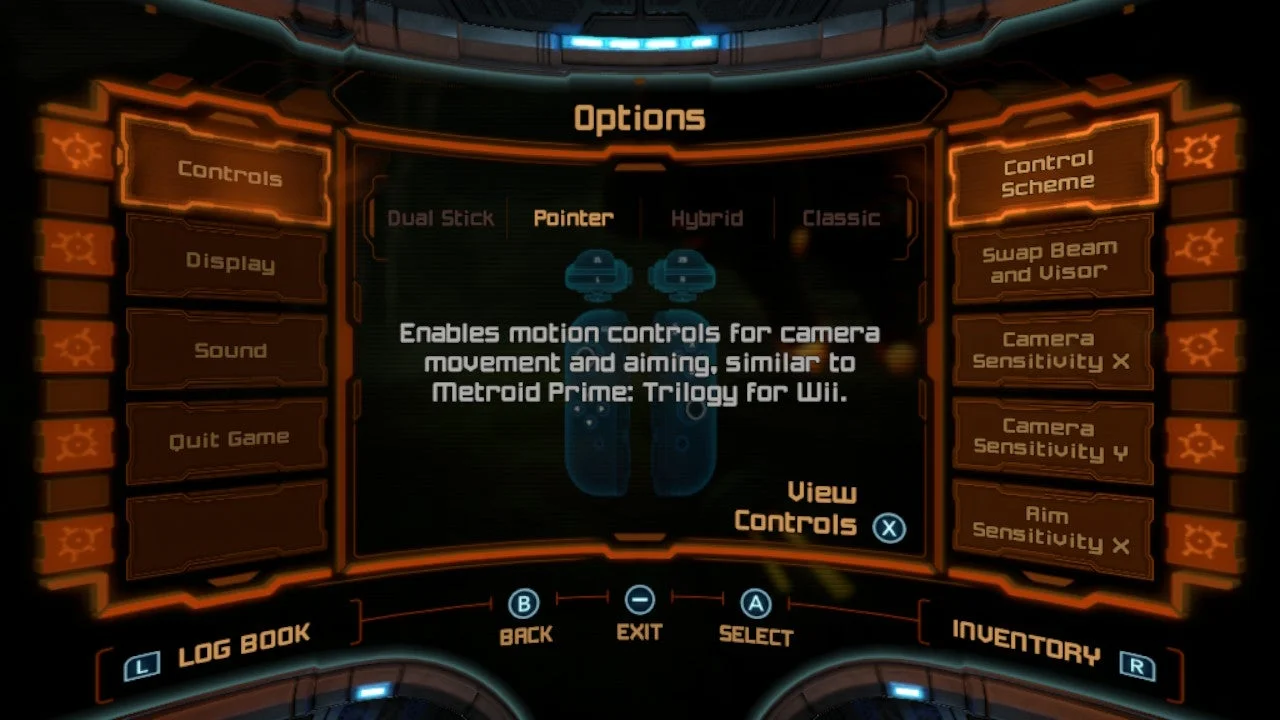
(Credit: Nintendo)
Classic Controls
Classic style emulates the peculiar and somewhat polarizing control scheme found in the original GameCube version. Heck, you can even plug a GameCube controller into your Switch for maximum nostalgia.
Samus’ gun locks into place with this setup. To aim, you stop moving, and manually target or lock onto enemies (you cannot move and shoot at the same time). The control scheme definitely feels weird, as it goes against modern FPS control sensibilities. However, you should keep in mind that the game was always intended to play like this. In a way, deemphasizing the combat reminds you that shooting isn’t necessarily Metroid Prime’s focus; the game is all about exploration.
Recommended by Our Editors



Hybrid Controls
Hybrid style is identical to Classic style, except you use motion controls to further refine your aim while locked onto targets. To some people, this may feel like a worst-of-all-worlds scenario. However, other folks may absolutely adore this precise control scheme.
Other options give you even more ways to customize the Metroid Prime Remastered experience. For example, you can tweak camera sensitivity and swap beam and visor inputs. Plus, the Nintendo Switch itself lets you remap controls on a system level, and create presets. You’ll definitely find something that fits your taste between those options and the aforementioned four control styles, so tinker away.
For more recommended Nintendo Switch titles, check out The Best Nintendo Switch Games and The Best Nintendo Switch Games for Kids. For in-depth video game talk, visit PCMag’s Pop-Off YouTube channel(Opens in a new window). Eager to see the new titles on the horizon? Visit The Best Video Games Coming Out in 2023.
[ad_2]
Source link : https://www.pcmag.com/how-to/metroid-prime-remastered-how-to-pick-the-best-control-scheme