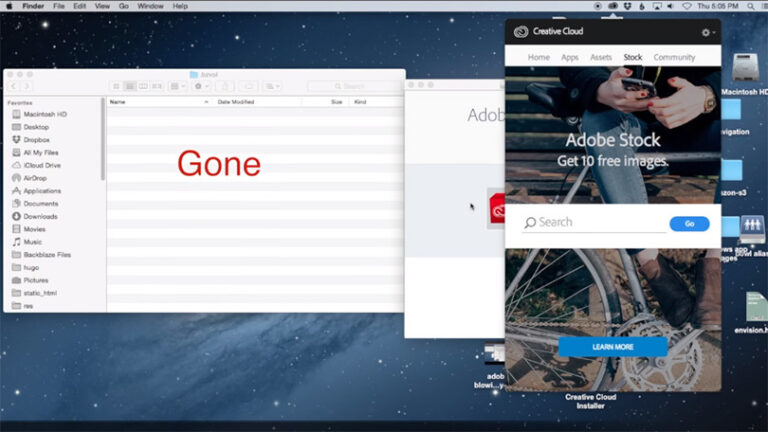
[ad_1]
Whoops.
Adobe has officially stopped distributing an update for its Creative Cloud service (version 3.5.0.206) that has the potential to delete some Mac users’ data without notifying them beforehand. It just happens; you get no warning, nor are you asked for any kind of permission, before the first folder in your Mac’s root directory (when listed alphabetically) disappears.
“We are aware that some customers have experienced this issue and we are investigating in order to resolve the matter as quickly as possible. We are stopping the distribution of the update until the issue has been resolved,” said a statement provided by an Adobe spokesperson to Ars Technica(Opens in a new window).
If you’ve already installed the update, don’t log into Creative Cloud until Adobe patches its update. When you do, a script will trigger that will delete said folder—presumably, something that would be left over by the installation mechanism. If you’re using a service like Backblaze, that’s a bad thing, as said app places a critical folder it needs to operate higher than Adobe’s (alphabetically). The Creative Cloud bug will nuke that folder instead and, in doing so, there goes your ability to access Backblaze.
“We’ve encountered an issue on the Mac where Adobe Creative Cloud appears to be removing the contents of the first hidden folder at the root of the drive, in alphabetic order. By happenstance, the first hidden folder on most Backblaze customer’s internal drive is the .bzvol folder,” reads a help post(Opens in a new window) from Backblaze.
If you know that you already have the mischievous update installed, and you worry that the script might delete something critical on your computer (but you also really need to access Creative Cloud), you can also fool it by creating a new folder on your Mac’s drive that’s likely to fall before anything else you have installed. Like, say, “.aaaaaaa.” Or, as Backblaze suggests, open a Terminal window and type this in: “sudo mkdir /.adobedontdeletemybzvol”
As Ars Technica notes, most Mac users will probably have a “.DocumentRevisions-V100” folder as the first on their drive. If that gets deleted, your system might have issues with autosave and version history commands for your files.
Recommended by Our Editors

According to a new post(Opens in a new window) from Adobe, the company is deploying a new version of the patch that corrects this issue.
“Earlier today we were notified of an issue with an update to the Creative Cloud Desktop application on Mac that we rolled out earlier in the week. In a small number of cases, the updater may incorrectly remove some files from the system root directory with user writeable permissions,” it reads.
“We have removed the update from distribution, and are in the process of deploying a new update which addresses the issue. When prompted for the update, Creative Cloud members should install it as normal.”
[ad_2]
Source link : https://www.pcmag.com/news/adobe-pulls-creative-cloud-update-that-deletes-mac-users-files