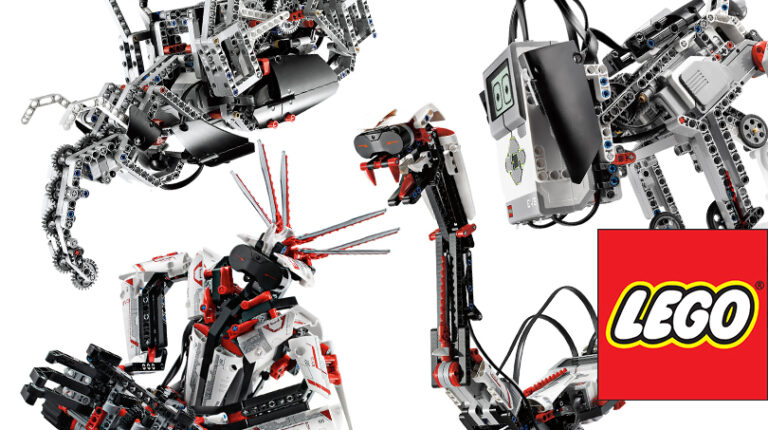
[ad_1]
I am a LEGO roboticist. A few weeks ago, we got the LEGO Mindstorms EV3 kit in the lab, and I’ve been spending my time honing my craft, building increasingly complicated robots, and programming them with my computer.
Then I tried to build my own without directions, and my robot designs became a lot simpler really fast.
LEGO Mindstorms can be a very daunting kit. Yes, you can follow the instructions and build impressive robots, but eventually you’re going to have to set out on your own and do something great with all those blocks, servos, and the Intelligent Brick. Let us help out with that. Here are the first steps you should take towards robotics greatness.
Step 1: Organize Your Bricks
Before you build anything, you have to organize your bricks. It will save you hours of mindless work in the long run. Get a large, flat table to use as a work, and separate the different bricks by size and type. For really tiny pieces, like black pegs, I put them in paper cups so they were readily available but separated. For larger pieces, like long bars, I laid them out next to each other on the table. If you can get a large container with different-sized compartments, like a tackle box or tool chest, that’s even better, but laying them all out while you organize them will help you account for everything.
Among all the pieces, there are a few you should be careful to separate. The black pegs, the longer blue pegs, and shorter blue pegs with cross-shaped halves should be kept apart. These are the most common connectors, and you’ll find yourself switching between a lot of them. Arrange your different sized bars and rods in order of size, so you can readily know how many of each you have available. They don’t necessarily need to be separated by size in to different groups; just group them by shape and color.
The Mindstorms EV3 kit only comes with printed instructions to build a basic robot, the TRACK3R. However, those instructions have something much more important: the size chart. Keep the instructions folded to that page, rip out that page, or copy that page and keep it on hand. It will let you check bar and rod sizes quickly when you’re building.
All of this will save you a lot of grief later on. The common pieces are so tiny and easy to mix up when piled together that if you don’t separate them into different groups you’ll find your fingers rummaging through piles of plastic more than actually putting pieces together.
Step 2: Build the TRACK3R
The TRACK3R is the most basic of the Mindstorms EV3 models, and the only one with printed instructions included in the set. It should also be your first project as a primer to how Mindstorms EV3 works. The programming is already included on the Intelligent Brick EV3 and the robot itself shouldn’t take more than an hour to build (if you’ve organized your bricks), but it provides examples of how the most useful and simplest aspects of the set work.
The TRACK3R employs three servo motors and an infrared sensor together to let you control it with the infrared remote. The two heavy servos control tank treads, and the way they’re mounted can give you an idea about how to make any wheeled or treaded robot move. The medium servo drives a spinning blade, but that part is interchangeable with other projects found in the Mindstorms mobile app and software, giving you several samples of how to put the servo to work in various ways. The spinning blade is simple, but you can use the same motor in the same position to power a ball-shooting gun, gripping claw, or swinging hammer.
Since the programming is preinstalled, you can build the TRACK3R out of the box without connecting the Intelligent Brick EV3 to a computer (which is necessary to program any other robot). This means you can learn how the motors and sensors communicate with the Intelligent Brick EV3, and can be used to perform different functions before you dive into the programming aspect of the set.
Steps 3 and 4
Step 3: Build Another Robot
The Mindstorms mobile app and software both have plans for other Mindstorms robots, and you can access even more designs on the Mindstorms Web site. After you’ve gotten the mechanical basics of Mindstorms down with the TRACK3R, you can use these more complicated designs to teach you how to build more complex mechanisms and how to send programs to the Intelligent Brick EV3.
I built the R3PTAR robot snake, a two-“mission” project that took nearly twice as long to build as the TRACK3R, but taught me much more. The snake used smaller rubber wheels to move, combined with a bevel gear that converted a second servo’s rotating motion to a limited pivoting angle, letting the snake turn left or right. It used the third servo to move a lever mechanism to make the snake lunge forward and bite, a very clever movement that gave me ideas about other ways I could use the servos.
More importantly, building another robot requires you to install the Mindstorms software and connect the Intelligent Brick EV3 to your computer to upload programs. The programs are already available in the software, so you don’t have to actually make them yourself yet. But the simple one-button file transfer of an open program to the brick will teach you the basics of uploading information to your robot.
Step 4: Study the Other Plans and Programs
Now that you’ve practiced building robots and have seen how to program the Intelligent Brick, now’s the time to look for ideas for your own robot designs. Look through the instructions for other robot examples for inspiration. More importantly, look at the specific mechanisms you can build in each robot. While the overall designs are large and complicated, the robot plans are full of assemblies you can adapt or copy completely into your design. The different mechanisms that work with the TRACK3R (and the more complicated SPIK3R) are fairly stand-alone, so you can build a ball launcher or claw in any position. Once you see how the gears work together to move in a specific way, you can build on that assembly to use that specific motion for something else. The essence of robotics is transferring simple motion to more complex motion to a specific action, and the different robots will show you plenty of ways to do that with the bricks you have.
You also need to learn how to program your robot, and that starts with poking around the example programs for the different robots. Look at the TRACK3R and other robots’ programs to understand how the Mindstorms LabView programming language uses strings of colored tiles and icons to create surprisingly sophisticated logical and mechanical functions. While it seems very simple at first, you can do some great, complicated things with the programming language, once you determine what you want the different mechanical components of the robot to do.
Steps 5 and 6
Step 5: Build Your Own Simple Robot
Now that you’ve gotten a grasp on most of the functions of Mindstorms EV3, you can start working on your own projects. Start out simple, with a device that uses one motor and one sensor. It might not seem like much, but once you configure both components and program them, you’ll know how to work with several at once; starting out slow lets you work out any kinks.
I built a simple proximity tripwire turret with the IR sensor and the medium servo. I built the ball launcher mechanism around the medium servo, mounted the IR sensor under it, used the Intelligent Brick EV3 with some other LEGO bricks as a “body,” and programmed it with a simple loop. The IR sensor block in the Mindstorms software has several configurable options, and I used a compare proximity option based on a value that lets the sensor determine if something passes a few feet in front of it. If it senses something passing by (by sending a measurement signal of 1 to 99 to the Intelligent Brick EV3; I set the threshold to 87, which sensed most people walking by within three feet), it activated the servo motor to turn gears that pushed a rod through a stiff plastic claw, which holds the plastic balls it uses for ammunition, making them “pop” out and fly a few feet.
Step 6: Go Nuts
With experience putting together and programming your own simple mechanism and an understanding of how some of LEGO’s example robots work, you’re ready to make your own robots, automatons, remote controlled gadgets, and other projects. The only limit is your imagination and what information the sensors can take in and force the motors can put out.
Bonus Step: Buy, Scavenge, and Modify Additional Parts
The Mindstorms EV3 kit comes with three servo motors and three sensors, but you can do so much more with additional components. The Intelligent Brick EV3 can daisy chain with up to three other bricks for a total of 32 active components (16 sensors and 16 motors), all programmed to work together. This means you have to look for more components.
LEGO sells individual Mindstorms components on its Web site, and the Intelligent Brick EV3 is backwards compatible with Mindstorms NXT 2.0 servos and sensors. If you have the previous Mindstorms kit or find its components online or in a flea market, you can connect them easily. You can also connect a Wi-Fi adapter to control your robot through the Internet. I haven’t tested this particular function, but it adds another layer of interactivity you can do with the Mindstorms EV3 kit.
If you have older LEGO Power Functions motors, you can adapt them to work with the Intelligent Brick EV3, but you’ll have to do some soldering and sacrifice a connection cable for every two motors. Cut the connection cable in half and strip the insulation so the wires are exposed. Cut all of the colored wires and give yourself a few inches of black and white wire to work with. Strip the ends. Cut the end off of the Power Functions motor, near the brick connector. Trim off the two side wires, then cut and strip the two middle wires. Solder the middle wires to the black and white wires (one wire to each color), and cover it all in electrical tape, heat shrink tubing, or hot glue. You now have a new servo to use in your projects!
[ad_2]
Source link : https://www.pcmag.com/news/how-to-robot-your-guide-to-lego-mindstorms-ev3






